
Back in September 2019 we opened the doors to our new - PMBoK® guide aligned and Mind Mapping® based - project management framework
"MP4PM - MindmaPping for Project Management"
To have a look on what we are talking about you may go here >>> "MP4PM". And as a sneak preview, we have just updated our free release of the "MP4PM Project Charter Package". Click on the Link to download it now. If you want to have an early taste please go here: "MP4PM Project Charter Download" >>>
But first we want to have a look at the facts why Mind Mapping® is a great tool to manage information in general and how it could be a help with project management efforts by utilizing Mind Mapping® software in specific.
Mind Mapping® is a way of visually representing ideas and information. Just as geographical maps help people see where they’re going and help them anticipate and avoid obstacles, Mind Maps® let people lay out ideas, connect and manage information in a way that helps identify dependencies, connections, risks and much more.
The advantages and benefits of Mind Mapping
Mind Mapping® is a powerful technique and the advantages of Mind Maps® are many:
- The relative importance of each idea is clearly indicated by how near it is to the center, which clearly features the main idea.
- The links between key concepts will be immediately obvious from their proximity and connection to one another. The brain works primarily with key concepts that it links and integrates. Mind Maps® work in the same way, meaning that recall and review will be faster and more effective.
- The nature of the Mind Map® structure allows for the easy addition of new information.
- Each Mind Map® has its own unique pattern, which further aids recall.
- The open-ended nature of the Mind Map® is a great aid to creativity, allowing the brain to make new and exciting connections with ease.
- With practice, you'll find Mind Maps® help you to be your best in every thinking situation:
| Uses | Benefits |
| Learning |
|
| Overviewing |
|
| Concentrating |
|
| Memorising |
|
| Organising |
|
| Presenting |
|
| Communicating |
|
| Meetings |
|
| Training |
|
| Thinking |
|
| Negotiating |
|
| Brain Blooming |
|

By looking at those use cases and benefits you might think “well, there are a lot of them appearing in project management also, right?” and the answer is: YES! Since project management is all about gathering, managing and communicating information Mind Mapping® can be utilized for this tasks in a great way. But then you may think “well, but all this paper work … and if it is written down, how to reorganize the information if necessary?" (and it will be, right?).
So this is when Mind Mapping software tools comes in place; software tools which are basing on the Mind Mapping® principles. Using such Mind Mapping® tools has the following six key benefits:
Why you should use a professional Mind Mapping Software:
PROFESSIONAL MIND MAPPING SOFTWARE …
– LET PEOPLE WORK THE WAY THEY THINK
With professional Mind Mapping® software, you can brainstorm and capture ideas in freeform, and then add structure and depth. Drag-and-drop editing and markers let you apply order, connect ideas, and group concepts into themes. Built-in templates often make it easy to bring clarity to important projects, and completed maps give you a more effective way to communicate.
– REDUCES INFORMATION OVERLOAD
Professional Mind Mapping® software lets you organize ideas and information in a single view so you can see connections and draw conclusions quickly. It’s easy to assemble content-rich information maps with attachments and links that let you process information without having to jump between different apps and browsers. You maybe even can even import tasks, email, and contacts from Microsoft Outlook to Mind Maps® to better organize your work life.
– HELPS STRUCTURE BUSINESS, STRATEGIC & PROJECT PLANS
Professional Mind Mapping® software provides deep capabilities for organizing information to drive critical business processes and decision-making. More advanced features can include Guided Brainstorming tools, 2×2 analysis views, budgeting and forecasting tools, and numerous project management features where we look into in detail later on.
– IMPROVES COMMUNICATION
Professional Mind Mapping® software visual format lets you show the big picture and then drill down to display details as needed, all in a single view. Improve meetings by quickly capturing discussion notes and follow-up action items in context. Use priority markers, symbols, and embedded images to highlight the most important points.
– WORKS WITH YOUR EXISTING TOOLS
Professional Mind Mapping® software is integrated with Microsoft and Apple productivity apps, including MS Word, MS PowerPoint, MS Excel, MS Outlook, MS Project, and Apple Keynote and Pages. Individuals can map out their work in the professional Mind Mapping® software, and then publish final reports and proposals in the most appropriate format.
– CAN BE USED ACROSS THE ORGANIZATION
Professional Mind Mapping® software may have an enterprise version which extends the value offering integration with Microsoft SharePoint to enable collective information management and collaboration. With the Enterprise Version people across the organization can use professional Mind Mapping® software intuitive visual frame – work to capture and organize information, then share editable maps so teams can solve problems, prioritize strategies, plan projects, and process information together.
After looking at the Mind Mapping® benefits in general and the advantages of using Mind Mapping® software we will know focus on the specific benefits of using the combination of them applied to project management:
Successful project management depends on effective management of expectations and commitments. Mind Mapping® software helps you keep teams in alignment on the decisions and tradeoffs that determine if a project will meet goals and deadlines. Create a blueprint for your project by defining goals, prioritizing issues, capturing stakeholder input, and validating requirements—all in one application.
Mind Mapping for Projectmanagement
 Visualize Goals
Visualize Goals
Clearly defining goals and prioritizing issues means getting input—and more importantly, buy-in—from the entire team. Mind Maps® give project teams a virtual whiteboard for brainstorming where every idea and concern can be surfaced and cataloged. Mind Maps® help teams think visually so they can quickly lay out deliverables and identify any gaps in the plan.
If you want to learn more about goal setting using Mind Mapping, check out this article from our friends at Mind Genius.
 Validate Requirements
Validate Requirements
Adequately validating requirements is one of the first steps to ensuring project success. Quickly capture stakeholder input in a format that encourages participation. Verify decisions by visually ordering and reordering topics, drilling down to review details, and using priority markers to provoke essential trade-off discussions.
 Manage Resources
Manage Resources
Use Mind Maps® to create detailed process maps to intelligently allocate resources and identify dependencies. Mind Maps® helps everyone involved see the big picture and all the details in context. And if needed, you can export straight to Microsoft Project and other MS Office products and also the independent and high flexible HTML5 format (can be opened by any web browser!)
 Adjust and Optimize
Adjust and Optimize
Quickly make adjustments when schedules and resources change. The task roll-up feature shows the overall impact of changes to assignments and dependencies so that everyone can understand (and respond to) the implications of schedules and budgets. Integrated Gantt charts provide a timeline view of your schedule.
 Agree on Budgets
Agree on Budgets
Create and manage project budgets in the project Mind Map® alongside priorities and schedules—all in one place. Most professional tools have a feature to quickly set up formulas throughout your map and use the formula editor to add more sophisticated calculations. Conduct “what if” analyses by dragging topics into or out of the formula’s range to immediately adjust the calculations.
Be Prepared
 Most of the professional Mind Mapping® tools (like MindManager or XMind for instance) helps you often get started faster with project map templates and pre-built map topics for creating project charters, plans, status, and timelines. Once you create a project, you can save your working Mind Map® as a custom template to guide future work, reducing the time needed to start your next project.
Most of the professional Mind Mapping® tools (like MindManager or XMind for instance) helps you often get started faster with project map templates and pre-built map topics for creating project charters, plans, status, and timelines. Once you create a project, you can save your working Mind Map® as a custom template to guide future work, reducing the time needed to start your next project.
Consequently this is exactly what we want to provide with our “MP4PM – MindmaPping for project management” initiative. A 100% aligned to the PMBoK® Guide and covering all of the project management processes and all their related ITTOs!
This will mean that you do not need to build up this project templates on your own; you can use them out of the box or doing some customization related to your own project management processes used in your organization. Tailoring the PMBoK® Guide processes for specific project needs becomes very easy this way and even if your company does not rely on PMI’s methodology it still will be beneficial.
Find out more about the MP4PM Framework
To get a even much better impression of what MP4PM will be and how it can help you making the PMBoK applicable in your day job you may have a look at the following webinar I have given at biggerplate.com (biggerplate is all about mind mapping and worth a look for sure).
about biggerplate.com
Thank you for taking time reading this article as a kickoff to the upcoming articles and webinars.
This was the first article in a series about Mind Mapping and its use in Project Managmeent. In the next article we do introduce our Framework “MP4PM” in a bit more detail (you can access the next article in that series HERE:
Introducing “MP4PM-MindmaPping for Project Management” – Part I
Any feedback in the comments down below is highly appreciated.
=======================================
References:
Should we inform you if MP4PM will be kicked off?
Do you want a MP4PM Sneak Preview? Well, here we go:
If you are interested in a pre-taste of MP4PM you can now download my FREE MP4PM Project Charter Package!
Click on the Button below to get your Free Package immediately and kick start your next Project with that Project Charter Package!
You will get several deliverables which you can use out of the box even if you never have done MindMapping before or even do not use a Mind Mapping Software currently.
Clicl on the Button to get an overview of what you will receive with this package. I am 100% confident that you will like it.




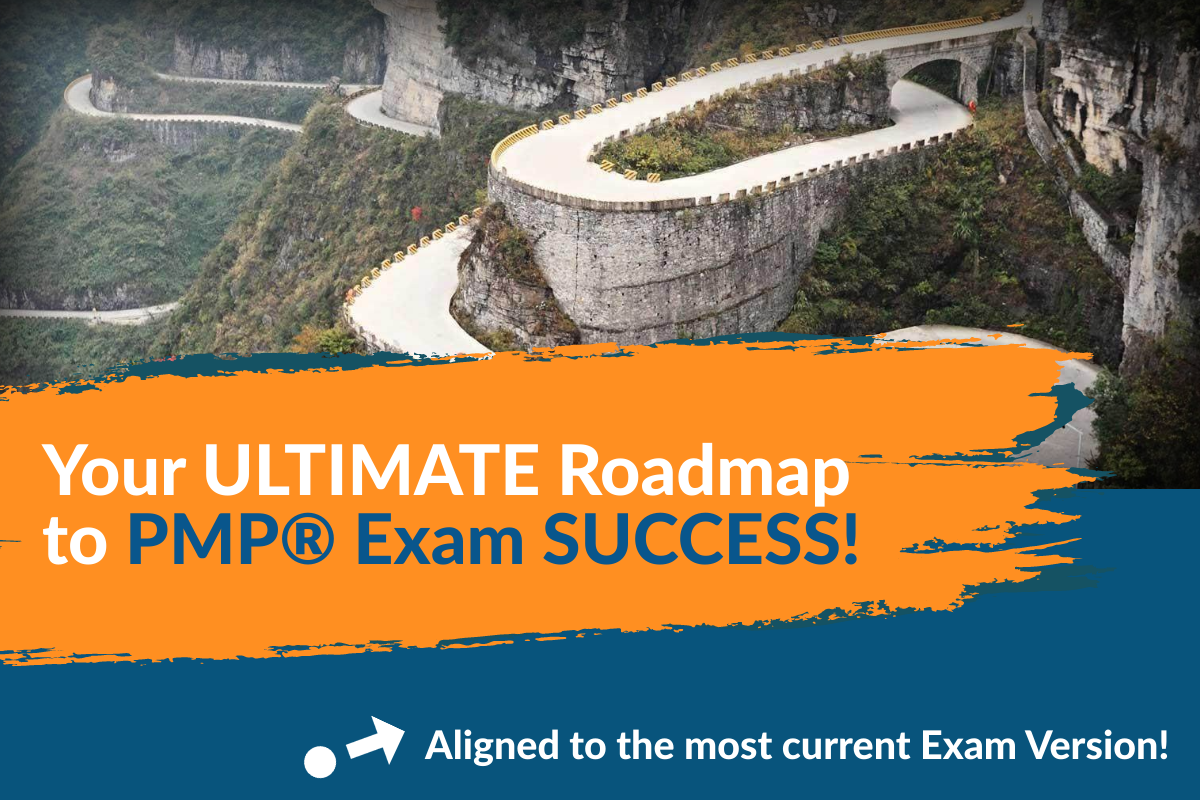
[…] you are here: :Home – Mind Mapping, MP4PM, PMBoK Guide, Resourses – Introducing “MP4PM-MindmaPping for Project Management” – Part I Previous […]